Sometimes you come across the situation where you do not
find the Group Policy which you want to apply Users & computers. At
Deskperts we came with the solution to Create ADM Template , ADM template help
you to apply settings which are not predefined in GPO.
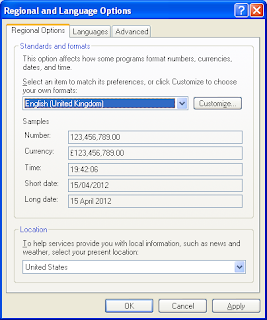
Now you want this to deploy through group policy. After making desire changes into ‘Regional and Language options’ you can export the appropriate registry settings & convert it into ADMX file. For conversion of registry file into ADM template, we have choosen NUTS.EXE. It is free tool & you can download it from http://yizhar.mvps.org/. Before proceeding, download & install this tool.
To show this we took
example to configure the ‘Regional and Language options’. Let’s say your Language option is configure
to use ‘English US’, and you want it to be ‘English UK’. For a single system,
you will go to Control Panel-> Regional And Language Option -> English
(United Kingdom).
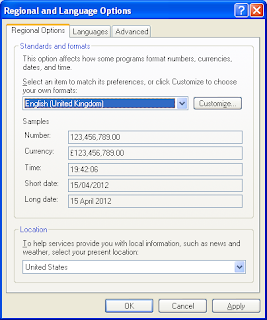
Now you want this to deploy through group policy. After making desire changes into ‘Regional and Language options’ you can export the appropriate registry settings & convert it into ADMX file. For conversion of registry file into ADM template, we have choosen NUTS.EXE. It is free tool & you can download it from http://yizhar.mvps.org/. Before proceeding, download & install this tool.
1.
go to Control Panel-> Regional And Language
Option -> English (United Kingdom) -> OK
2.
Go to Run -> regedit -> HKEY_CURRENT_USER\Control
Panel\International (This is the registry key where all setting will save for
‘Regional and Language Options’)
3.
Right click the International & Export
Registry, give name as RegionalandLanguageOpotions.reg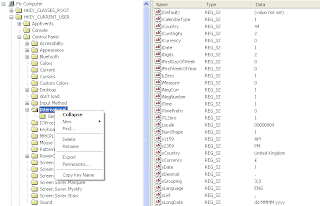
4. Go to Program files-> NUTS -> RegtoAdm
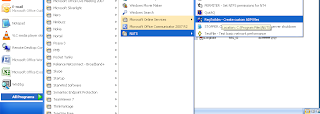
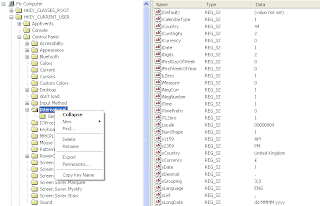
4. Go to Program files-> NUTS -> RegtoAdm
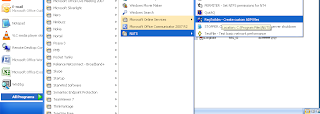







No comments:
Post a Comment