One of our client came with very strange requirement. Their
Security Policy is to change local administrator password for every 2 months,
it should be different for all servers, they have to maintain excel sheet and
send it to the Manager. Manager want to verify whether password has changed for
all servers and it is according to the excel sheet which is sent to him. There
are some hundreds of servers, so they want simple script which will do it for
them.
We got excel sheet format given below-
We have use this information to build our excel sheet in below format, in last cell we use concatenate function of Microsoft Office Excel to combine all cell into one.
Command: psexec \\Server01 -u $local$ -p G8NLoc@adm1n hostname >>
hostname.txt
We came with solution which uses PsTools to do this task.
PsTools is the Microsoft toolkit which provide bunch of tool to do different
task on the remote system. We used PsExec which can be used execute the command
on remote system.
We got excel sheet format given below-
Sr.No
|
Server
Name
|
IP
|
Type
|
Domain
|
Local
Admin Name
|
Password
|
Remarks
|
1
|
Server01
|
10.20.10.56
|
Physical
|
Test.com
|
$local$
|
Completed
|
We have use this information to build our excel sheet in below format, in last cell we use concatenate function of Microsoft Office Excel to combine all cell into one.
Download PsTools
from Microsoft site here, unzip
it in ‘C:\Windows\System32\’. Copy the concatenate output and paste it in
notepad, rename it as Verify.bat and execute the same.
Finally, we just need to use vlookup function of Microsoft Office Excel to find out servers
which is not listed in hostname.txt. 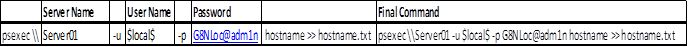

No comments:
Post a Comment