After installing the System Center Operations Manager 2007 Web console component on a Windows Server 2008 computer , you may receive the following error message when you try to access the Web console URL:
HTTP Error 401.2 – Unauthorized. You are not authorized to view this page due to invalid authentication headers.
This is due to IIS configuration not configured on the Windows 2008 server.
Resolution:-
To fix this issue, install and configure the IIS configuration modules. The minimum requirements are Forms Authentication and Integrated Authentication (Windows Authentication).
Go to IIS,
Navigate to sites - > Default Web Site -> In the Features view double click Authentication
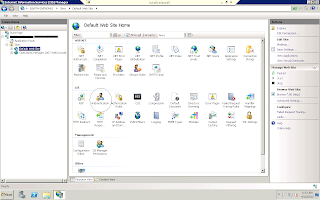
Click Enable on the Actions pane for Forms Authentication and Windows Authentication.
You can ignore the error or warning you will get saying “ Challenge based and login-redirect authentication cannot be used simultaneously”
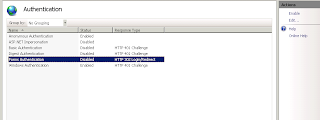
Hopefully this resolves this error. Let us know if you have any queries.
HTTP Error 401.2 – Unauthorized. You are not authorized to view this page due to invalid authentication headers.
This is due to IIS configuration not configured on the Windows 2008 server.
Resolution:-
To fix this issue, install and configure the IIS configuration modules. The minimum requirements are Forms Authentication and Integrated Authentication (Windows Authentication).
Go to IIS,
Navigate to sites - > Default Web Site -> In the Features view double click Authentication
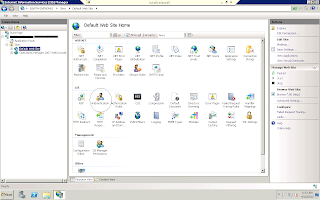
Click Enable on the Actions pane for Forms Authentication and Windows Authentication.
You can ignore the error or warning you will get saying “ Challenge based and login-redirect authentication cannot be used simultaneously”
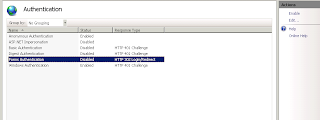
Hopefully this resolves this error. Let us know if you have any queries.

No comments:
Post a Comment